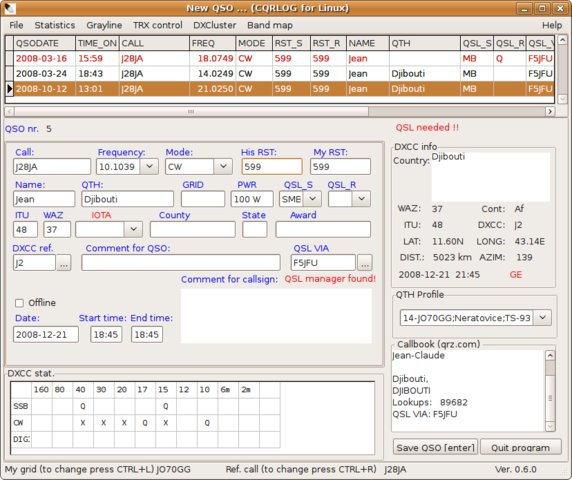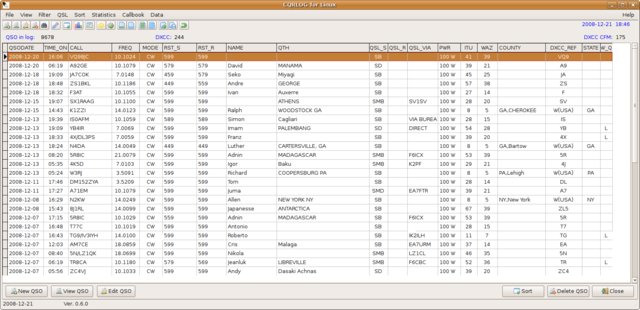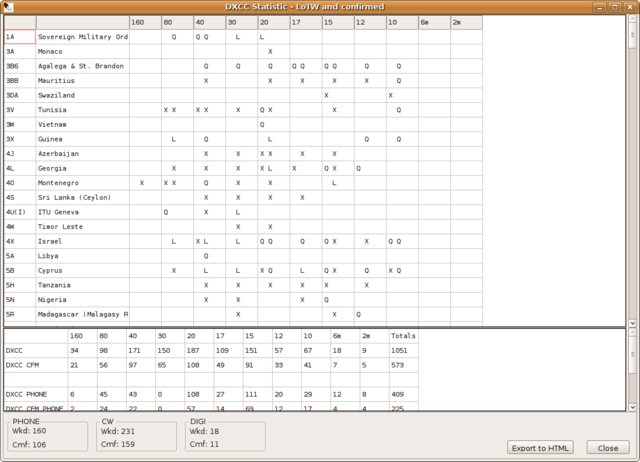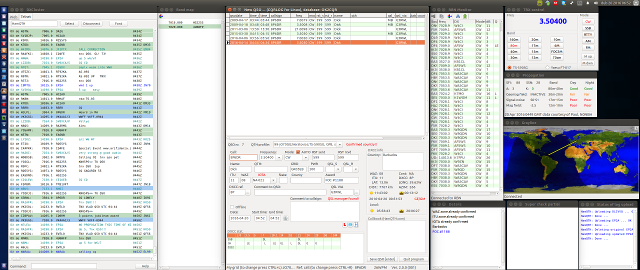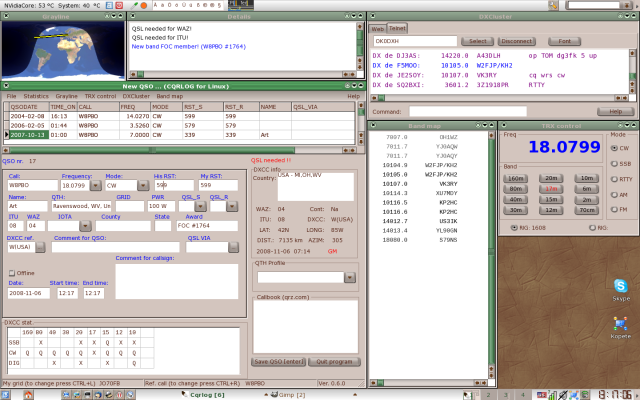CQRLOG, the world’s best linux logging program!
CQRLOG is an advanced ham radio logger based on MySQL database. Provides radio control based on hamlib libraries (currently support of 140+ radio types and models), DX cluster connection, online callbook, a grayliner, internal QSL manager database support and a most accurate country resolution algorithm based on country tables developed by OK1RR. CQRLOG is intended for daily general logging of HF, CW & SSB contacts and strongly focused on easy operation and maintenance. More details in About section.
Is it for me?
This is an obvious question if you plan to migrate your logbook to another program promising more comfortable operation and less paperwork. Every program has its own preferences and gets its own group of satisfied users who says ‘this is the best one, nothing else compares to ***’ etc. CQRLOG is not different.
Also, CQRLOG is a must:
if you are a dedicated DXer and/or Award hunter preferring ‘classic modes’ CW and SSB, active on daily regular basis who has a lot of contacts in his log
if you want a highest possible number of details on the station you are working or calling
if you want to have a very accurate DXCC, zones and IOTA statistics on the fly
if you want painless processing of a high number of QSL cards, LoTW and/or eQSL records
if you prefer the ergonomy over colourful screens with lots of buttons and boxes
if your operating style presumes to be focused more to your radio and the on-the-air scene than to your computer
if you prefer linux over Windows and want a more advanced logbook program, if you don’t trust the commercial/shareware programs
if you are not satisfied with the support of your current logger
CQRLOG would be probably an overkill:
if you are a casual operator with quite few (thousands) contacts in your log
if you operate mostly on local repeaters or in local SSB roundtables
if DX is not the matter
if you prefer digital modes, however CQRLOG integrates with FLDIGI, a high-end digital mode interface (sound card based software)
if you are a portable (SOTA etc.) guru using a minimalistic computer (ie. palmtop etc.)
if you are QSL manager who needs a tool for offline processing of many logs
if you are operator of a club station, where every member needs his own log
CQRLOG is not for you:
if you want to use the same program for daily logging and contesting, however we don’t exclude a CQRLOG clone dedicated to the contesters
if you operate a remote station which needs software control of almost everything, ie. you don’t have any access to the front panel of your radio
Anyway, CQRLOG is here and is for you. Try it out and if you decide to stay with this logger, we will be pleased. Of course, it will be very heartwarming if CQRLOG will became the reason to leave Windows and migrate to Linux.
Recent version of CQRLOG
Version 1.5.5
experimental Rotor support (Darek, SP2MKI)
added option to choose if you want to remove separator from remarks text (default YES)
if the station is working up/down it’s showed in bandmap next to the callsign (Darek, SP2MKI)
DXCC statistic in New QSO window now shows all type of cmf – Q,L and E (Darek, SP2MKI)
experimental DVK support (Darek, SP2MKI)
rotor control support added (Darek, SP2MKI)
if the QSO list window was opened when closing the program, it’s also restored after start
Mark QSL sent after export didn’t work properly – fixed (export for QSL label printing)
ADIF import crashed when QTH profile didn’t have all fields filled – fixed
Tune function didn’t work with cwdaemon – fixed (Darek, SP2MKI)
CW interface was re-inicialized even if no option in Preference were changed
problem with wrong time in QSO from flidi – fixed
QSO cfm via LoTW with JT65 wasn’t recognized
Ubuntu 12.04 (Precise) users can use CQRLOG’s repository on Launchpad. To add repository to your system, put into terminal this:
sudo add-apt-repository ppa:ok2cqr/ppa sudo apt-get update
For those who does not use Ubuntu, there are Debian packages:
Debian source package:
These packages should work also with Maverick, Natty, Oneiric and older version of Linux Mint.
Complete application directory for other distributions:
The binaries should work in any distribution. Please don’t forget to install MySQL server, MySQL client, Hamlib libraries and if LoTW support is desired, trustedqsl package and libssl-devel must be installed.
 YB Land DX Club DX-ing Is Our Life
YB Land DX Club DX-ing Is Our Life