http://www.qsl.net/zs1an/contesting_faq.html
Amateur Radio Contesting FAQ
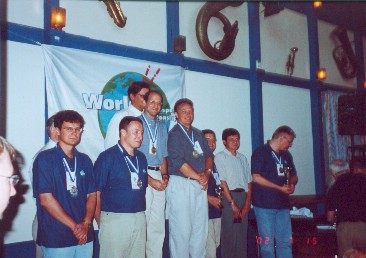
The top three teams receive their trophies at the
World Radiosport Team Championship 2002 (photo: Marijan Miletic S56A)
Contents
- Why take part in contests?
- How is the winner determined?
- How are points scored?
- What is a “multiplier”?
- What sort of things count as multipliers?
- What is a DXCC Entity?
- What is a CQ Zone?
- What bands can be used during contests?
- What are the “WARC” bands?
- Can I work the same station more than once?
- What if I work a station more than once on the same band and mode?
- Why are there different entry categories?
- What sorts of entrance categories are provided?
- What do “SOLP”, “SOHP”, “SOAB”, “SOSB”, “M/S”, “M/2” and “M/M” mean?
- What is the “DX Cluster”?
- What category should I enter?
- Do I need a computerized logging program?
- What logging program should I get?
- What should I look for in a contest logging program?
- What is the “Cabrillo” log-file format?
- How do I connect the computer to my rig?
- Do I need a beam to enter contests?
- Do I need an antenna farm to enter contests?
- What is a “little pistol”?
- What sort of rig do I need to enter a contest?
- What is “QSK”, and do I need it?
- What is the alternative to QSK?
- What is a “fill”?
- I have a limited budget. What should I spend it on?
- How good does my CW have to be to enter a CW contest?
- Why do contesters only exchange reports and other numbers, not name and QTH?
- Why are reports in contests always send as “5NN”?
- What are “cut numbers”?
- What does it mean when I hear a station send “TEST ZS1AN” or “ZS1AN TEST” during a CW contest?
- How should I reply to such a call?
- What sort of reply should I expect, and what does it mean?
- How do I send my report?
- What then?
- How do I ask you to repeat the zone or serial number?
- What does it mean if I call a station and get the reply “DUP” or “B4”?
- Could you give an example of a complete contest QSO?
- What is a serial number?
- What is a “pass”?
- What is “running”?
- What is “search and pounce”?
- What is “Single Operator Two Radio” contesting?
- What is a “Sprint”?
- What is the exchange format for a Sprint?
- What is a “QTC”?
- What should I do before a contest?
- What do I do after the contest?
- What should I not do after the contest?
- How long do I have to wait for the results?
- What is a “busted call”?
- What should I do if I’m not sure whether I copied a callsign correctly?
- What is a “UBN report”?
- What is “NIL”?
- What are these unusual callsigns I hear in contests?
- Should I QSL my contest QSOs?
- What is the “World Radiosport Team Championships”?
- How do I find out what contests are on?
- Where can I get more information?
- May I reproduce this FAQ?
Questions & Answers
- Why take part in contests?
Everyone has their own reasons. Some of mine are: to sharpen my operating skills, to learn to get the most I can out of my equipment, to compete against my peers, to be a part of the community of contesters. - How is the winner determined?
The winner in each category is the station which gets the most points in that category. - How are points scored?
Each QSO will score a certain number of points. The number of points scored for a QSO may depend on the location of the station contacted – for example in the CQ Worldwide DX contest stations on the same continent as yourself count 1 point each, stations on a different continent count 3 points and contacts between two stations both located in North America count 2 points. In other contests, QSOs for certain stations may count for more points than QSOs with others – for example, in the ARRL 10m contest, contacts with stations holding Novice or Technician Plus class licenses count more than contacts with other license classes. In contests which allow you to work in different modes (for example, CW and SSB) the number of points may also depend on the mode. - What is a “multiplier”?
As well as getting points for each QSO, most contests allow you to get multipliers from certain QSOs. For example, you might get a multiplier for every different country ( DXCC entity) you work on each band during the contest. Your final score for the contact will then be calculated by multiplying the total of all your QSO points by the number of multipliers you worked. For example, if you worked 100 stations at 2 points per QSO and 20 multipliers, then your total QSO points would be 100 x 2 = 200, and your multiplier is 20, so your final score would be 200 x 20 = 4000 points. - What sort of things count as multipliers?
That depends on the particular contest, so I will give a few examples:- In the CQ Worldwide DX contest, countries (DXCC entities) and CQ zones both count as multipliers. So if you work 100 countries in 20 zones, you would have a total of 100 + 20 = 120 multipliers.
- In the IARU HF World Championships, ITU zones and IARU member society headquarter stations and IARU officials worked count as multipliers.
- In the ARRL International DX Contest, for stations in North America each country (DXCC entity) worked is a multiplier. For stations located outside North America, every American or Canadian state worked is a multiplier.
- What is a DXCC Entity?
Entities correspond roughly to countries and administrative territories, but they also may be islands and even reefs if they meet criteria set by the ARRL, which administers the DX Century Club (DXCC) award and decides what qualifies as an “entity”. - What is a CQ Zone?
The world is divided into 40 “CQ Zones” which are used as multipliers for some contests. Get further information and a map showing the different zones at www.cq-amateur-radio.com/wazmain.html. - What bands can be used during contests?
That depends on the particular contest. Some contests are limited so a single band – for example, the ARRL 10m contest is (not surprisingly) for 10m only. Many contests allow operation on all the pre-WARC HF bands – that is: 160m, 80m, 40m, 20m, 15m and 10m. Other contests are for VHF bands only. However note that contesting is never permitted on the WARC bands: 30m, 17m and 12m. This is so that amateurs who do not enjoy contesting can take refuge on the WARC bands during contests. - What are the “WARC” bands?
The WARC bands are the 30m, 17m and 12m bands. They were named after the World Amateur Radio Conference in 1979 at which these bands were allocated for amateur use. The WARC bands may not be used for contesting. - Can I work the same station more than once?
Generally you can only work a station once on each band and mode that is allowed during the contest. For example, in an SSB-only contest, you can only work a station once on each band. In a contest that allows both CW and SSB, you may be able to work a station twice on each band, once on CW and once on SSB. But read the rules – the ARRL Sweepstakes, for instance, allows only one contact per station, period. - What if I work a station more than once on the same band and mode?
If you claim points for both contacts, then you will lose both the points claimed and additional points as a penalty for your error. It is fine to work a station multiple times if you only claim points for one of the contacts (usually the first one), although this is a waste of time and won’t do your score any good. - Why are there different entry categories?
Different contesters have different preferences and budgets. Some like to work on their own, others prefer to be part of a team. Some can afford high-power stations, others prefer to compete with a “barefoot” or QRP transceiver. By dividing a single contest into a number of different entry categories, all contesters can share the fun and contribute to the contest, while competing against similarly equipped stations in the same category. - What sorts of entrance categories are provided?
That depends on the contest, but the entrance categories for the CQ Worldwide DX contest are a good example of a fairly extensive list of possibilities:- Single Operator High – a single operator, maximum power 1.5 KW, no DX alerting assistance (for example, DX cluster spots) allowed.
- Single Operator Low – a single operator, maximum power 100W, no DX alerting assistance allowed.
- Single Operator QRPp – a single operator, maximum power 5W, no DX alerting assistance allowed.
- Single Operator with DX Spotting Net (also called “Single Operator Assisted”) – a single operator, maximum power 1.5 KW, passive use of spotting nets allowed.
- Multi-Operator, Single Transmitter (also called “multi single” or “MS” for short) – any number of operators, but only one transmitted signal allowed at any time. The additional operators will often be listening for new multipliers, and passing the information on to the one transmitter operator.
- Multi-Operator, Two Transmitter (also called “multi two”) – Any number of operators, but only two transmitters. In CQWW, both transmitters may work any stations. In some other contests there are strict restrictions on what the second transmitter may do – for example, it may only be allowed to work new multipliers.
- Multi-Operator, Multi Transmitter (also called “multi multi”) – Any number of operators, operating any number of stations, but with only one transmitted signal on each band at any time. In many cases a “multi-multi” station will have a dedicated transmitter for each of the contest bands.
Note that in CQWW, single operator entries can choose to be all-band, or only to work a single nominated band.
- What do “SOLP”, “SOHP”, “SOAB”, “SOSB”, “M/S”, “M/2” and “M/M” mean?
These are all abbreviations for contest entry categories:- SOLP – Single Operator Low Power
- SOHP – Single Operator High Power
- SOAB – Single Operator all band
- SOSB – Single Operator Single Band, often includes the band, e.g. “SOSB/80” for a single band entry on 80m
- M/S – Multi/Single – Many operators but only a single transmitter
- M/2 – Multi/Two – Many operators with two transmitters
- M/M – Multi/Multi – Many operators with many transmitters
- What is the “DX Cluster”?
It is a worldwide computer system on which DX stations are reported (“spotted”). It can be accessed via Packet Radio or on the Internet at www.dxsummit.com. You are only allowed to make use of DX Cluster spots if you are entered in an “assisted” class. No matter what class you are entered in you may not enter your own station into the DX cluster, this is called “self spotting” and is illegal in all contests. Don’t do it. K1TTT will get you if you do. - What category should I enter?
If you don’t have a kilowatt linear, then single operator low power is an attractive option since you don’t have to compete with all the kilowatt-plus signals in the high power category. If you are an experienced QRP operator, then by all means choose QRPp instead, but if you are not a QRP operator then you may find this category a bit frustrating at first as you will have to learn how to make your QRP signal heard while learning the ropes of contesting at the same time. If your antenna system is limited then you may want to enter single-band or, like me, enter all-band anyway ‘cause it’s more fun and just live with a less competitive score. - Do I need a computerized logging program?
To make a serious attempt at an international contest, yes. Most of the smaller stations that enter a contest spend much of their time answering other stations that are calling CQ. This is known as “search and pounce” – you search for a station you need, and then pounce on it by replying to its call. However since you can only work a station once on each band and mode, before you reply to the CQ, you need to know whether you have worked the station before, and unless you have a photographic memory a computer logging program is by far the best way to do this. Contesters are a very friendly bunch, but calling the same station five or six times on the same band during a major international contest will test the patience of even the most saintly participant. Of course if you are fortunate enough to be even moderately rare DX (ZS for example), then you can get by with calling CQ yourself and waiting for a reply, log this on paper and later remove the duplicates (“de-dup” the log) by hand. This is what I did in my first major contest, but after manually de-duping 475 QSOs, which took me a whole day, I went out and bought a logging program.
Note that for many of the smaller state or national contests, you can get by without a logging program as there are few enough entrants that you can remember who you have worked or look it up on your paper logs. These contests can be great fun and are excellent practise for the “big ones”. - What logging program should I get?
There are many different, some commercial ones, which you have to pay for, and some which are free. Popular commercial programs include WriteLog for Windows, TRLog and SD. Writelog has a Windows graphical user interface. Although originally written for DOS, TRLog will also run under most versions of Windows. SD is available in two versions, one which runs character-mode under Windows, and one for DOS. Free contest logging software includes CT, also originally designed for DOS, and the open-source N1MM logger for Windows. You can read user reviews of these and other programs at www.eham.net. - What should I look for in a contest logging program?
First, be aware that logging programs come in two different flavours – general logging programs designed to maintain a normal station log, and specialized contest logging programs. The difference is that contest logging programs have contest scoring rules “built in” for major contests, so they will automatically keep track of your score, tell you whether you can work a particular station for the contest, and other contest-specific time saving features. Needless to say, you want a program designed for contest logging. Then make sure it supports the contests you want to enter, since having the contest programmed into the software for you is a real time saver. If you don’t know exactly which contests you want to enter, then at least see how many contests it supports. Also consider the ease of adding new contests yourself if you have to. Some programs, like WriteLog for Windows, require programming skills to do this while with others, like TRLog, you can add new contests by editing a configuration file. Also look for a program that can interface with the rig(s) you use or are likely to use. Having the logging program automatically pick up the band and mode your rig is set to is a great time saver and eliminates a common source of costly errors. Many logging programs can also turn your beam automatically for you to point at the station you are working, so if you want to use this feature then make sure the program is compatible with the rotator(s) you are using. Finally, make absolutely sure that the logging program can export the log file in the standard “Cabrillo” format, which is used to submit logs for most contests. All decent logging programs can interface to your rig’s key jack to send CW automatically. This is a great feature as it allows you to send exchanges while capturing information into the logging program. - What is the “Cabrillo” log-file format?
Cabrillo is a standard format for submitting log files to contest organizers so they can be checked and scored by computer. Although different logging programs store the log files in different formats, most have the ability to export to Cabrillo format for submission. - How do I connect the computer to my rig?
There are a couple reasons to connect your computer to your rig. First, so it can send CW automatically and/or PSK31 or RTTY depending on the contest. Some logging programs also provide a “voice keyer” which allows you to record messages and then replay them over the air. This is great for calling “CQ” in a phone contest, for example. For this you need a computer soundcard interface with support for CW keying. A simple example can be found on my web site. The second reason is so the logging program can keep track of the band and mode of your transceiver. This may require a proprietary interface from the transceiver manufacturer. Many of these interfaces will also allow the computer to control the transceiver, so for example you can change frequency simply by typing the new frequency on your computer. - Do I need a beam to enter contests?
No but it will help significantly! I have spent my first year of contesting using only wire antennas, and I have learned a lot and had plenty of fun. I even made first place single operator in our local field day contest, which only allows single-element antennAs. But I know that I won’t be even vaguely competitive in the major international contests until I have at least a triband beam. That said, I wouldn’t have been competitive in my first year if I had stacked monoband beams on all bands, since I did not (and still don’t) have enough experience. So there’s still a lot to be gained from entering contests, even if you don’t have a beam. - Do I need an antenna farm to enter contests?
No but it will help significantly 🙂 Actually, at least one major contest – the CQ Worked All Prefixes (WPX) contest – now has an entry category where stations are limited to using a single triband beam on 10, 15 and 20m and single-element antennas on all other bands. So there is hope for us “little pistols“. - What is a “little pistol”?
The high power multi-multi (multi operator multi transmitter) stations are often called “big guns”. The “little pistols” are all us low power, single operator stations. - What sort of rig do I need to enter a contest?
Just the rig you use every day. That’s not to say that some rigs aren’t better for contesting than others, but just about any rig will do to start. If you plan to buy a new rig for contesting, then look for one with a “strong” receiver which can receive weak signals in the presence of very strong signals without overloading. The “blocking dynamic range”, “intermodulation dynamic range”, “third order intercept” and “phase noise” specifications found in most technical reviews are important indicators of this.
Also, note that it is a good idea to have your commonly used functions such as filter selections, if width and shift (if available), notch filter, attenuator, RF gain, mode, and band switch available on the front panel, to avoid having to wade through a menu system in the heat of battle. This means that the compact transceivers designed primarily for mobile operation may not be the best choice in a contest. The ability to interface the rig to your computer so the logger can automatically enter the correct band and mode is another useful feature that is found on most modern rigs. A narrow (250 or 500 Hz) filter is almost essential for CW contests.
Amongst current production HF transceivers the Elecraft K2, Icom IC-756 Pro 2, Ten-Tec Orion and Yaesu Mk V FT-1000 MP are some of the best. However note that these are not beginner’s radios (with the possible exception of the K2, but this must be constructed from a kit and so is best suited to someone with prior construction experience), so if you have no prior operating experience it may be better (not to mention cheaper) to start off with an entry-level or mid-range radio. There are also some excellent radios available at very reasonable prices second-hand, such as the ICOM IC-765, Kenwood TS-850S, Ten Tec Omni VI Plus and the Yaesu FT-990 as well as earlier versions of the FT-1000 (both the FT-1000D and the original ‘MP are excellent radios) and the IC-756 Pro. - What is “QSK”, and do I need it?
QSK or “full break-in keying” means that the transceiver switches into receive mode as soon as it has finished transmitting a Morse code dot or dash. This means that you can hear other stations operating on your receive frequency between the dots and dashes that you are transmitting. Whether or not to use QSK is a matter of personal preference. I often use QSK as a single operator station with only a single radio when I am calling CQ (“running“) as it allows me to hear if another station calls me as I start another CQ call, so I can stop calling CQ and instead just send “?” to ask who is calling me. However when the band is noisy I often turn QSK off as it can be very fatiguing listening to band noise between every dot and dash! SO2R operators do not generally use full break-in keying, as while their “run” station is calling CQ, they will search-and-pouncing on another band, so the last thing they want is to hear the band noise from the “run” station as well. Note that some station equipment such as linear amplifiers may not support full break-in, so please check your manuals before operating QSK. - What is the alternative to QSK?
The best alternative is to have your logging computer, which is also generating CW, switch the rig from receive to transmit and back using the external T/R control line found on most radios. Most logging programs will allow you to specify the delay between switching the rig to “transmit” and sending the first dot or dash, which avoids hot-switching accessories such as your linear amplifier. This way has the big advantage that your rig can be switched back to receive immediately the last character has been sent, without any unnecessary delays. (Note that for this to work correctly if you use a paddle to send “fills” then the paddle should also be connected to the computer, with the logging program generating the actual dots and dashes, so that the computer can switch the rig into transmit mode when sending a fill.)
If your rig does not provide an external T/R line then you can use “semi-break-in” keying. This means that the first transmitted dot or dash will switch the rig into transmit mode, and it will remain in transmit mode some period of time after each dot or dash is transmitted, in case there is another character on its way. This delay is usually adjusted so that it is just long enough to avoid switching back into receive mode between words. The disadvantages of semi-break-in keying as compared to computer-controlled T/R switching are (a) the necessary delay depends on keying speed, so you may have to adjust the delay when working a slower operator; (b) it will result in an unnecessary delay before switching back to receive after the last dot or dash, as the rig does not know that there are no more characters coming (although the computer does!); and (c) many rigs do not support a configurable time delay between switching into transmit mode and sending the first character, which makes it difficult to avoid hot-switching your accessories. For these reasons, computer-controlled T/R switching is preferable. - What is a “fill”?
In a computerized CW contest station, the logging program will automatically generate most of the Morse code. However occasionally you may need to send something that is not pre-programmed into the logging program. This is known as a “fill”. Some operators send fills by typing the text into the logging program, while others prefer to have a paddle handy to send fills manually. In this case the paddle must either be connected to the computer so the computer can generate the Morse code, or it must be connected to a keyer and the keying line from the keyer must be connected in parallel with the computer keying line so that both the computer and the paddle can key the rig. One of my pet gripes is that on some rigs with an internal keyer such as the Mark V FT-1000MP, even though there are two keying jacks it is not possible to configure one keying jack to operate through the internal keyer and the other to accept a “straight key” type input from the computer. - I have a limited budget. What should I spend it on?
Assuming you already have a basic station, then I would suggest you first purchase a computer (which does not have to be new, especially if you are happy to use DOS) for logging; then upgrade your antennas; then upgrade your rig if necessary; and save the linear for last since most contests have a 100W category. If your plan to enter CW contests, then you might want to invest in a narrow filter (maximum 500 Hz) for your existing rig in the meantime, even if you plan to buy a new contesting rig in a year or two. Other people’s opinions will differ. - How good does my CW have to be to enter a CW contest?
That depends very much on the contest. For many of the “local” contests, i.e. state or national contests of small countries, you can get by with 10 w.p.m. or so. For the big international contests you probably need to be able to copy callsigns reliably at 20 w.p.m. (Note this is not the same as being able to ragchew at 20 w.p.m., copying callsigns is easier than ragchewing). Many of the QSOs in international contests take place at 25-30 w.p.m, but if you can copy callsigns at 20 w.p.m. then you should be able to get a faster callsign after a couple of tries. Practise makes perfect! - Why do contesters only exchange reports and other numbers, not name and QTH?
The object is to make as many QSOs as possible in a limited time, so “QSO rate” – the number of QSOs per hour – is (almost) everything. Hence all “unnecessary” parts of the QSO are omitted, leaving only the required essentials – call signs, 599 signal reports and a serial number or zone number if required by the rules. Be sure to check the rules to see what the required exchange is for each contest you enter. - Why are reports in contests always send as “5NN”?
Although the rules normally specify that the exchange must include a signal report, no-one actually cares much what the real signal report is. So to simplify things, contesters just send 599 reports even if the signal is barely intelligible. However the number “9” is replaced by the letter “N” because it is faster to send. “Shortened” numbers, like “N” instead of “9” are known as “cut numbers“. - What are “cut numbers”?
In Morse code, all numbers consist of five dots and/or dashes, which takes a fairly long time to send. “Cut numbers” provide an alternative way of representing numbers using (mostly) shorter Morse sequences that are faster to sent. The actual sequences used are:
Number Normal Morse “Cut” number Equivalent character 0 dah-dah-dah-dah-dah dah T 1 di-dah-dah-dah-dah di-dah A 2 di-di-dah-dah-dah di-di-dah U 3 di-di-di-dah-dah di-di-di-dah V 4 di-di-di-di-dah di-di-di-di-dah 4 5 di-di-di-di-dit dit E 6 dah-di-di-di-dit dah-di-di-di-dit 6 7 dah-dah-dit-dit-dit dah-dah-dit G 8 dah-dah-dah-di-dit dah-di-dit D 9 dah-dah-dah-dah-dit dah-dit N Note that for all numbers except “5”, the “cut” numbers simply replace all the dashes in the usual Morse representation of the number with a single dash. This is an easy way to remember the cut numbers. By far the most common in practise are “T” for “0” and “N” for “9”, so you should be familiar with at least these.
- What does it mean when I hear a station send “TEST ZS1AN” or “ZS1AN TEST” during a CW contest?
This is a shortened CQ call – in other words, the operator wants other stations (specifically stations participating in the contest) to reply to his or her call. “TEST” is short for “CONTEST”, and a full CQ might be “CQ CONTEST DE ZS1AN K”. However, in the spirit of omitting everything that is not absolutely essential, the “CQ” and “DE” are often omitted, leaving just “TEST ZS1AN” or sometimes “ZS1AN TEST”. - How should I reply to such a call?
Just send your callsign – once if conditions are good, twice if they are poor. Don’t send “ZS1AN ZS1AN DE N1XXX N1XXX N1XXX K” – I know who I am, and the timing of your reply will clue me in to the fact that you are replying to me, not to someone else. And better not to send your callsign too many times, a competent contest operator should get it first time. So instead you just send “N1XXX” and wait for the reply. - What sort of reply should I expect, and what does it mean?
Your callsign, an abbreviated signal report and a zone or serial number depending on the contest. For example, “N1XXX 5NN38”. “5NN” is the abbreviated “599” report using “cut numbers”, and “38” is in this case my CQ Zone, which is required for the CQ Worldwide DX contest. In other contests I might send you a serial number instead of my CQ Zone, for example “N1XXX 5NNTT5 TT5”, which “TT5” stands for “005” again using the “cut number” equivalent for “0”. In this case I have repeated the serial number, giving you a second chance if you missed it the fist time. Note that the leading zeros (or Ts using cut numbers) on the serial number or zone may not be required, so some contesters would send simply “N1XXX 5NN 5”. Check the contest rules to see if they specify how many digits the serial number must contain, if not then it is perfectly acceptable to omit the leading zeros. - How do I send my report?
You can just send the report followed by the zone or serial number. For example, “599T5”. Here you are sending the CQ zone “5” as “T5”, with “T” replacing the “0”. It is not necessary to send your callsign again if the station you called has got it right. If they got your callsign wrong, then you should send it again a couple of times with your report – for example, “N1XXX N1XXX 599T5”. - What then?
I’ll send “TU ZS1AN” – thank you for the QSO, and my callsign so if another station is waiting for me then she/he can call immediately without having to wait for my next “TEST ZS1AN” call. Note that this is the end of the QSO – don’t prolong it unless you missed some important information, like the zone or serial number. “MY NAME IS ANDREW ANDREW QTH CAPE TOWN CAPE TOWN PSE UR NAME ES QTH” won’t go down too well in a major contest! - How do I ask you to repeat the zone or serial number?
“NR?” is sufficient, and I will respond with something like “NR 38 38 BK”. Assuming you got it this time, you can just send “TU” (thank you) and move on. - What does it mean if I call a station and get the reply “DUP” or “B4”?
This means that the station you are calling has (or thinks he or she has) worked you already on this mode and band. “B4” stands for “before”. Don’t stop to argue about it – find another station to work and move on. - Could you give an example of a complete contest QSO?
Sure. Here ZS1AN is calling CQ (“running“) and N1XXX responds. The callsign in the square brackets is the callsign of the station which transmits the information that follows. The callsign in the square brackets is not actually transmitted. This example is from CQWW:
[ZS1AN] TEST ZS1AN An abbreviation for “CQ CONTEST DE ZS1AN” [N1XXX] N1XXX You respond with your callsign [ZS1AN] N1XXX 5NN38 I send my exchange “599” and my CQ zone “38” [N1XXX] 5NNT5 You reply with your “599” report and zone “05” [ZS1AN] TU ZS1AN Thank you, and I’m waiting for the next caller so please don’t reply The following example shows what happens if the called station gets your callsign wrong:
[ZS1AN] TEST ZS1AN [N1XXX] N1XXX [ZS1AN] N1XX 5NN38 Oops I got your callsign wrong… [N1XXX] N1XXX N1XXX 5NNT5 …so you send it again with the exchange [ZS1AN] N1XXX TU ZS1AN and I acknowledge the correction - What is a serial number?
Many contests require that, in addition to the signal report, you send a serial number as part of the report. This is simply a number, starting from 1, which you increment with each successive contact. Serial numbers are usually send as 3 or 4 digit numbers, with the letter “T” (a single dash) being sent in place of leading zeroes. For example, “T23” for “23”. Most contests require that you use a single sequence on all bands if you are a single operator (so for example, if you send “23” to the last station you work on 20m, and then move to 15m you would send “24” to the first station worked there). Multi-operator stations are often required to use a separate sequence on each band. Check the rules to be sure. - What is a “pass”?
A “pass” is when you work a station on one band, and he or she asks you to give him/her a call on another band. This most often happens if you are a multiplier which the other station still needs on the other band. Should you accede to the request? Well, that is up to you. If the station making the request is a multiplier that you still need on the other band, then it may be worthwhile. But if you already have that country or zone on the other band, then the time end effort to change to the correct frequency probably isn’t worth it for a single contact (which you may not get anyway if the path isn’t working on the other band). Often the station requesting the “pass” is a multi-multi station, and they are just giving you the frequency that their operator on that band is already working, so it’s no skin off their nose to change bands. - What is “running”?
When a station can stay on one frequency calling CQ and working station after station, this is known as “running”. If you can do it then it is a very effective way to make lots of QSOs, although often they will be from the same area so you may not accumulate as many multipliers as you could if you were “searching and pouncing” on needed multipliers. In order to “run” successfully, you need either to have a good signal, or to be a moderately rare multiplier, in order to attract sufficient callers and hold on to your frequency. You also need to be fairly competent at recognizing callsigns, whether CW or Phone, which may be buried in a pile-up. Nobody minds if you take 4 or 5 tries to figure out the callsign of a station when you are search and pouncing and the other station is calling CQ, since you can just listen to his or her CQ call 4 or 5 times without disturbing anyone, and only your own score will suffer. However if you call CQ and then take four or five attempts to get the callsign of the station coming back to you correct, then you had better be a very rare multiplier! - What is “search and pounce”?
Search and Pounce (S&P) means tuning around the band listening for stations calling CQ (or “TEST” as the case may be) and then calling them. It is the easiest way of operating for a beginner, as you can take your time to copy the callsign if necessary without any pressure (except the knowledge that time is points). Depending on band conditions, it may be worthwhile calling everyone you hear, or you may only want to call multipliers that you have not worked already. In either case, listen for the weaker signals that might get lost next to the strong stations (a narrow filter can do wonders), to make sure you don’t miss out on a valuable multiplier just because there was a string local station 500 Hz away. - What is “Single Operator Two Radio” contesting?
Although it is not a separate entry class in most contests, some single-operator entrants will use two radios when they contest. This is known as “single operator two radio” or SO2R for short. Typically one radio is used to “run” on a band, while a separate radio – with separate antennas and amplifier if necessary – is used to “search and pounce” on a different band. (The bands need to be different to prevent the transmission from one radio from damaging the receiver in the other.) Most contest rules specify that a single operator may only transmit one signal at a time, so a SO2R operator must be careful to ensure that both radios cannot transmit simultaneously. Some sophisticated hardware is available from contesters like Bernie ZS4TX to interface the components of a SO2R station. - What is a “Sprint”?
A sprint is a contest where a station that initiates a QSO (for example, by calling “CQ”) must change frequency immediately after the QSO, without working any other station on the same frequency. The reason for this is that in normal contests, high powered and rare stations can get a significant advantage by “running” – calling “CQ” and then working stations one after another on the same frequency, which can result in a very high QSO rate. By forcing the station to change frequency, the “sprint” format prevents stations from “running” and evens the odds for the smaller station. Note that the change frequency rule only applies to the station that initiated the qso; the other station is allowed to initiate a second QSO on the same frequency before he or she must also change frequency. Sprints are harder for beginners than normal contests, because you can’t listen to several QSOs by the same station in order to get it’s callsign right – you pretty much have to get the callsign right first time. - What is the exchange format for a Sprint?
Of course that depends on the rules for the particular contest, but generally you will find that both stations’ callsigns are sent during the exchange. This is because the station that initiated the QSO is going to have to change frequency immediately after the QSO, so there is no chance for the other station to “wait around” to confirm the callsign. There is a convention that the station initiating the QSO sends his or her callsign before the rest of the exchange, while the station responding to the CQ sends his/her callsign after the exchange. This helps to indicate to other listening stations which of the two participants will stay on frequency (remember, only the station who responds to the CQ can remain on frequency) and so can be called next. For example, the following exchange is taken from the EU (European) Sprint, where the exchange must consist of: your callsign, the other station’s callsign, a serial number and the operator’s name or nickname. Note that a signal report is not required. My thanks to Dave Lawley G4BUO for the following example:
[I2UIY] CQ CQ I2UIY I2UIY TEST I2UIY calls CQ [G4BUO] G4BUO G4BUO replies [I2UIY] G4BUO I2UIY 013 PAOLO I2UIY sends his exchange. Note that he sends his callsign before the rest of the exchange to indicate that he is the initiator [G4BUO] I2UIY 008 DAVE G4BUO G4BUO sends his exchange, sending his callsign at the end to indicate that he will remain on frequency [I2UIY] R I2UIY acknowledges receipt (“R” means “Received everything you sent correctly”) and must now change frequency [OK2FD] OK2FD OK2FD heard the end of the exchange, so he knows that G4BUO is now on frequency [G4BUO] OK2FD G4BUO 009 DAVE G4BUO sends his exchange [OK2FD] G4BUO 011 KAREL OK2FD OK2FD sends his exchange, ending with his callsign – he now temporarily “owns” the frequency [G4BUO] R G4BUO acknowledges and changes frequency [OK2FD] TEST OK2FD TEST Nobody calls OK2FD, so he calls CQ [DL6RAI] DL6RAI DL6RAI answers the CQ [OK2FD] DL6RAI OK2FD 012 KAREL OK2FD sends his callsign before the exchange to indicate that he will be leaving the frequency [DL6RAI] OK2FD 003 BEN DL6RAI DL6RAI sends his callsign after the exchange as he now “owns” the frequency [OK2FD] R OK2FD acknowledges and moves to another frequency As you can see, it is an intricate dance. Careful practice is called for if you are to avoid treading on your partner’s toes!
- What is a “QTC”?
Some contests – notably the European HF DX Contest – allow stations to exchange information about contacts they have made with other stations for additional points. These reports of contacts with other stations are known as QTCs. - What should I do before a contest?
Read the contest rules and decide which category you will enter. Test your station and antennas. Have a look at the expected propagation and draw up an operating schedule showing when you expect to operate on which bands, and where your beam will be pointing. (This schedule will change during the contest as conditions unfold, but you should at least have an initial plan.) Stock up on fast food – microwave meals are my favourite. Set up your computer, check that the logging program is interfacing with the PC correctly, and ensure that you select the right contest in the logging program. Try to get as much sleep before the contest starts as possible so you can work long hours during the contest itself. Feed your pets. Read the contest rules (again) and make sure you understand the exchange format, multipliers, sequence numbers, entry categories, power restrictions etc. Accurately set your computer clock so the QSOs will be logged at the correct time. - What do I do after the contest?
In order to be listed in the results, you will need to submit your log to the contest organizers. Most of the major contests these days prefer electronic logs, usually in Cabrillo format, as they can be automatically checked and scored. Smaller (e.g. national) contests may prefer paper logs. In most cases if you have not used computer logging then paper logs will be accepted. However many contests will not accept paper logs printed by a computer logging program. After all if you have the log on computer then they don’t want to have to type it in again. The address for submitting your logs can be found in the contest rules. - What should I not do after the contest?
“Massaging your log” – for example, checking callsigns in a callsign database and then correcting those found to be in error – is generally frowned upon by contesters, although it may not be strictly illegal. - How long do I have to wait for the results?
The official results often take a couple of months. However there is an unofficial email reflector called “3830” on which contesters post their claimed scores. To subscribe, send an email to 3830-request@contesting.com with the word “subscribe” in the body of the message (not the subject line). You can post your claimed score directly to the group by sending an email to 3830@contesting.com, but it is more convenient to submit scores via the web form at http://www.hornucopia.com/3830score/. This also ensures that the score will be posted in a format which makes it easy for it to be included in the regular summaries which are posted to the mail reflector. - What is a “busted call”?
A “busted call” is a call which you captured incorrectly during the contest. You will generally lose points for busted calls or incorrectly logged serial numbers. - What should I do if I’m not sure whether I copied a callsign correctly?
If you are responding to a CQ, then wait for the station to call CQ again so you can copy the call correctly. If you are cvalling CQ, then send “CL?” and the other station will repeat his or her callsign. If conditions are poor, then you may have to ask a couple of times, but this is much better than getting the callsign wrong – which will cost you penalty points for the contest – or not entering the QSO in your log file, which is very unfair to the other station and will cost him or her penalty points. Note that although some programs (e.g. WriteLog) have the ability to mark a QSO as “unclaimed”, the Cabrillo format used to submit contest entries has no such mechanism, so QSOs marked as “unclaimed” in the log file will just not be included in the Cabrillo file. It is very bad karma to do this unless you are absolutely sure that the other station knows they are not in your log, otherwise they might submit the QSO and be penalised for it. - What is a “UBN report”?
It is a report from the contest committee showing errors and possible errors in the log you submitted for a contest. The main errors are abbreviated as follows:- U (Unique callsign) – you claimed credit for a callsign which nobody else claimed credit for. This may indicate that you made a mistake with the callsign. However since it is also possible that you did really work a unique station, you generally won’t lose any points for this.
- B (Bad callsign) – you claimed credit for a callsign that definitely wasn’t in the contest. This may mean that the callsign is illegal or has not been allocated, although there are many other possible reasons as well. You will lose credit for this contact and will probably also be penalized some further points.
- N (Not in log) – you claimed credit for a callsign which was active in the contest, but you are not in his or her log. You will lose the points for this contact and will probably also be penalized some further points. (This is why it is so important to report all the QSOs you make during a contest.
The report get its name from the abbreviations U, B and N used for these errors.
- What is “NIL”?
NIL is an abbreviation for Not In Log, meaning you have claimed to have worked a particular callsign, but you are not in the other station’s log. - What are these unusual callsigns I hear in contests?
You hear unusual callsigns during contests for two reasons. First, some administrations reserve special short or unusual callsign sequences specifically for use during contests. For example, in Britain callsigns with a single letter in the suffix like “M5A” or “GM1A” are reserved for contest use. In France, the prefix “TM” is allocated to contest stations rather than the more usual “F” prefix, for example “TM6X”. A short callsign gives the station an advantage because it is faster to send and less likely to be copied incorrectly. Unusual prefixes are attractive because in some contests like the CQ Worldwide WPX (Worked all Prefixes) contest, each unique prefix counts as a multiplier, so the more unusual prefixes will attract more calls. That happens in other contests as well. The first time I heard a “TM” station I was convinced I had found some rare DX, and was somewhat disappointed when I discovered it was located in mainland France.
Some countries have even issued callsigns without a digit following the national identifier. For example, the callsign “D4B” is issued by Cape Verde which has the national identifier “D4”, so there is no digit following the national identifier – the “4” is part of the national identifier. However Article 19 of the ITU Radio Regulations was amended by the World Radio Conference 2003 (WRC-03) making it mandatory to have a digit following the national identifier, so it is likely that such callsigns will be phased out.
Another reason for unusual prefixes is that many stations operate temporarily from a foreign country, usually to make themselves more sought after in the contest. For example, American stations are two a penny in most contests, but an American visiting the Bahamas is an attractive multiplier. Operators visiting a foreign country may be allocated a “normal” callsign for the country they are visiting, but will often use their home call either preceded or followed by the country (and possibly region) prefix of the country they are visiting. For example, KD4D operating from South Africa would use the callsign ZS/KD4D, while the same station operating from Canada would use a callsign like KD4D/VE3. Note that the Morse code for the “/” symbol is “dah-di-di-dah-dit”, and it is pronounced “stroke” on phone.
Unfortunately there is no standard as to whether the national identifier of the country being visited should precede or follow the home call. The CEPT agreement, which is the largest reciprocal licensing arrangement covering Europe, North America and some other countries, specifies that the national prefix should precede the home call. However other reciprocal agreements, like the one between the United States and Canada, specify that the national identifier should follow the home call and even within the CEPT agreement there is one exception (Peru).
Also note that following WRC-03 it is now legal for amateur callsigns to have a suffix of up to four characters (even more for special event stations), and the suffix may use both letters and digits provided that the last character is a digit. So in future contests you may hear callsigns like “ZS1234A” or even “22222A”! The latter would be from Britain, which has been allocated the national prefix “2”.
So the best advice on callsigns is to expect the unexpected, and log each callsign exactly as received. - Should I QSL my contest QSOs?
If you are using Logbook of the World then by all means. If you are using QSL cards then this is likely to take a lot of time and money due to the number of contacts made in a contest. My policy is that in contests I only QSL on request, which normally means the other station sending me a direct QSL with a self-addressed envelope. This differs from my normal non-contest policy which is to QSL every contact via the bureau unless otherwise agreed. But whatever you decide, please don’t enquire about QSLs on air during the contest. If you work a station you need, then QSL direct with a dollar bill or IRC after the contest. - What is the “World Radiosport Team Championships”?
The World Radiosport Team Championship (WRTC) is the “Olympics of Amateur Radio”. It brings the top two-person contesting teams from around the world together in the same geographic area and with similar antennas and “anonymous” callsigns in order to eliminate some of the extraneous variables (such as propagation and who has the most friends) and emphasize the skill of the teams. Each team consists of two operators from the same country, so there is a “national” dimension to the contest, although the participating teams are decided in part on previous contest results so there may be m any teams representing the same country in the championship. It was first held as part of the Goodwill Games in Seattle (1990). Since then the WRTC has been held in San Francisco (1996), Slovenia (2000) and Finland (2002). The winning team in WRTC 2002 was Jeffrey Steinman N5TJ and Daniel Street K1TO from the USA. The next WRTC will be held in Brazil (2006). The WRTC is a sub-contest that is held within the IARU HF World Championships, which gives the (relatively few) teams competing in the WRTC a large number of contest stations to contact. The rules for WRTC teams are somewhat different from those for other participants in the IARU International HF World Championship, and they are usually restricted to 100 W and to a triband beam for 20, 15, and 10 metres and a wire antenna for the low bands. - How do I find out what contests are on?
Visit the Contest Calendar website maintained by Bruce Horn WA7BNM. - Where can I get more information?
See the following websites: - May I reproduce this FAQ?
Only with my permission. However I am generally happy to give permission for it to be reproduced in printed format, or as part of a club newsletter, or any other non-Web format. I just want you to ask so I know where it is being reproduced. I generally won’t permit copies of the HTML FAQ to be posted on other sites, since the FAQ is constantly changing and I have no way of keeping it up to date if it’s posted on many web sites. In any case, the Web gives you a simple alternative – just link to it atwww.qsl.net/zs1an/contesting_faq.html. You can even use frames to “embed” the FAQ within your web site without having to make a copy of it. One exception to this is if you use mirroring software which automatically updates your mirrored copy when changes are made to the original, in which case I will happily allow you to mirror the FAQ (but please ask first). If you have any questions please email me at zs1an@qsl.net.
Last updated: November 2004
 YB Land DX Club DX-ing Is Our Life
YB Land DX Club DX-ing Is Our Life


